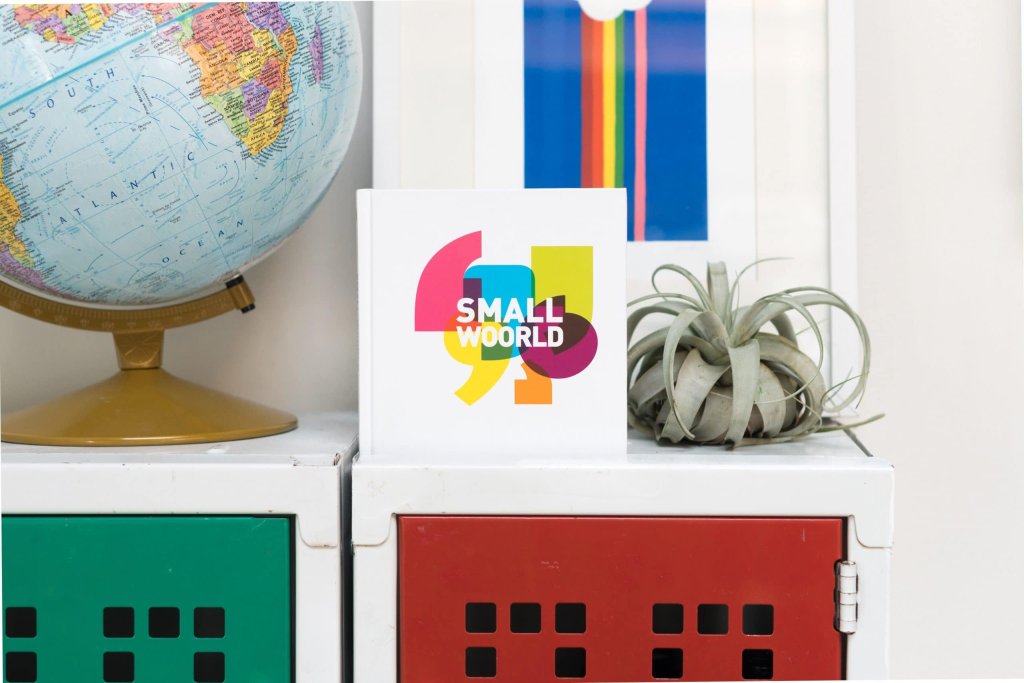Introducing bc4: A Command Line Interface for Basecamp
By Raymond Brigleb
At Needmore Designs, we've been using Basecamp to manage our projects for years—it's the backbone of how we collaborate with our clients and keep our work organized. But as developers who spend most of our day in the terminal, we found ourselves constantly switching contexts between our code editors and web browsers just to update a todo or post a quick message.
That's why we built bc4—a command-line interface for Basecamp that brings project management directly to your terminal. Today, we're excited to open-source it and share it with the community.
Why a CLI for Basecamp?
If you're like some of our team, your development workflow revolves around the command line. You git commit, run tests, deploy code, and manage servers—all without leaving your terminal. But updating project status meant breaking that flow to open a browser, navigate to Basecamp, find the right project, and make your updates.
With bc4, you can now:
# Mark that bug as fixed without leaving your terminal
bc4 todo check "Fix login validation bug"
# Post a quick update after deploying
bc4 campfire post "Deployed v2.3.1 to production 🚀"
# Create a new todo while you're thinking about it
bc4 todo add "Refactor **authentication** module" --due 2025-01-20That’s great and all, but Basecamp has a great web interface. Most people have zero need for a command line tool. But for some users, and some use cases, it’s fantastic…
How We Use bc4 in Our Workflows
Here are some real examples from our daily work:
During code reviews:
# After merging a PR, update the corresponding todo
git merge feature/new-design
bc4 todo check 12345In deployment scripts:
# Notify the team when deployments complete
./deploy.sh && bc4 campfire post "Production deployment complete!"For quick status updates:
# When starting work for the day
bc4 todo list --list "This Week"
# See what needs attention without opening a browserManaging multiple client projects:
# Quick project switching
bc4 project "acme corp" # Finds and sets the ACME project
bc4 todo add "Review new mockups"I particularly love being able to make a prompt for my command line agent tool that takes a whole list of todos or cards, and intelligently triages the whole list. It can be a fantastic time-saver.
Built for Developers, by Developers
We've started with bc4 with features that make sense for developer workflows:
- Markdown Support: Write in Markdown, and bc4 automatically converts it to Basecamp's rich text format
- URL Shortcuts: Copy any Basecamp URL from your browser and use it directly—no need to extract IDs
- Multi-Account Support: Seamlessly switch between different Basecamp accounts, and pick one to be your default
- OAuth2 Security: Your credentials are stored securely, never in plain text
Easy Installation for Mac Users
If you're on macOS, installation is as simple as:
brew install needmore/bc4/bc4For other platforms, check out the installation instructions on GitHub.
Giving Back to the Community
We built bc4 because we needed it, but we know we're not alone. Many developers and agencies use Basecamp, and we hope this tool makes their workflows a little smoother. By open-sourcing bc4, we're giving back to the community that has given us so much through countless open-source tools we use every day.
The project is MIT licensed and available at github.com/needmore/bc4. We welcome contributions, bug reports, and feature requests!
Get Started
Ready to bring Basecamp to your terminal? Check out the project on GitHub for detailed setup instructions and documentation. Once you've tried it, we'd love to hear how you're using bc4 in your workflows.
Happy command-lining!