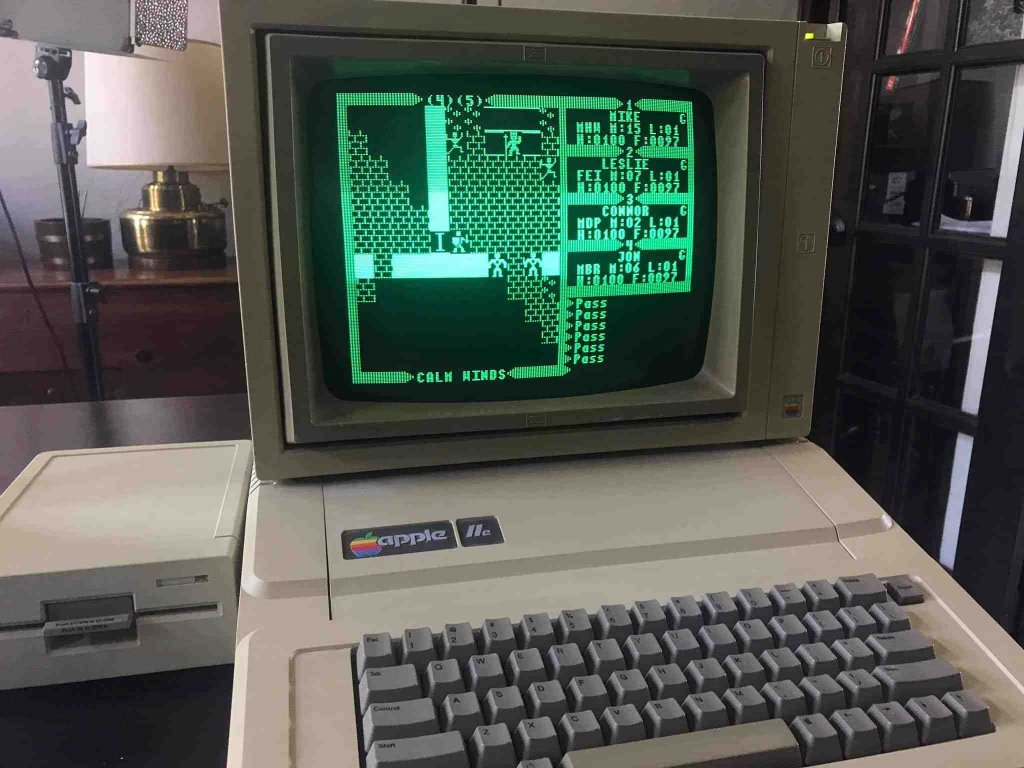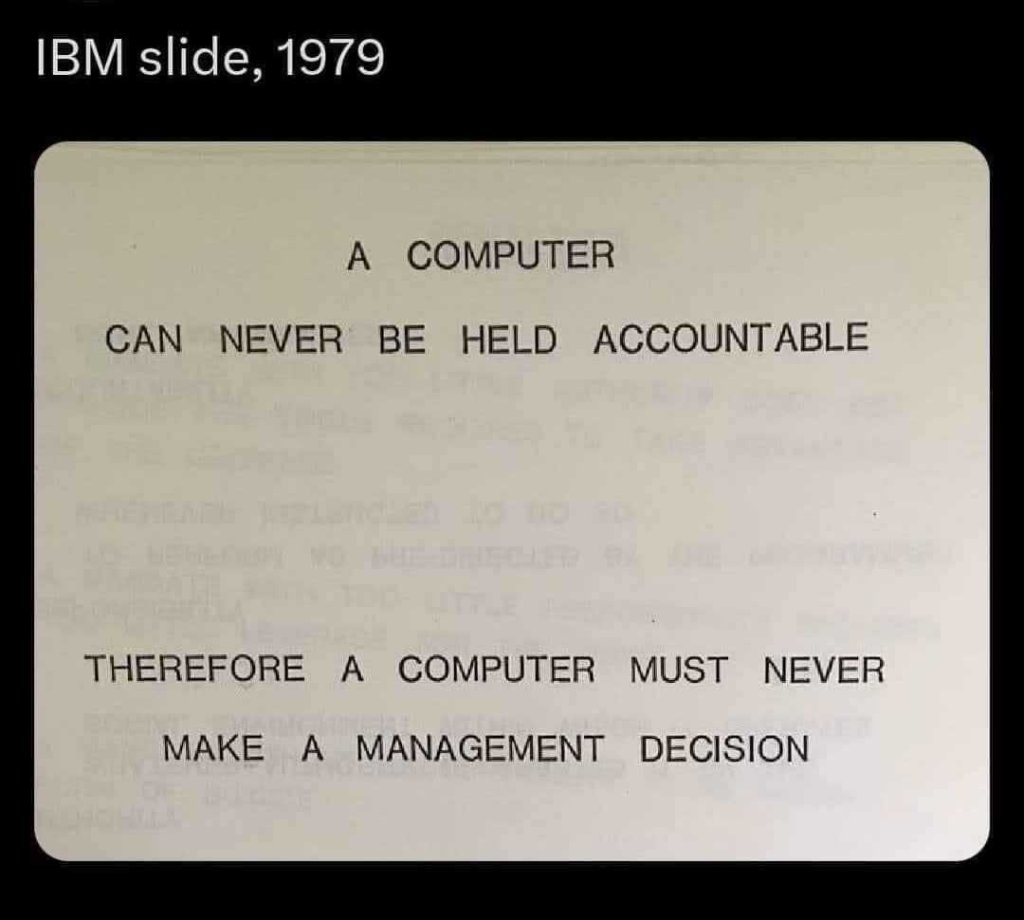iPad Pro for Identity Design
By Needmore Designs
The Upgrade
Our studio recently upgraded to an iPad Pro and pencil for each of our core team. The iPad Pro is a beautiful piece of equipment and we had a number of ideas on how we would begin to use iPads that ranged from meeting notes to sketching. What we found rather quickly is that the iPad Pro has a multitude of advantages for designing; it's a quick and almost freeing way to convey ideas in a fast and illustrative way.

The First Run
For the our recent identity project for Hither Coffee + Goods, we gave the Adobe Draw app a spin and were instantly happy with the results. Right away, the pen acts much like a marker and paper, and the actual act of illustration was very straightforward and natural.
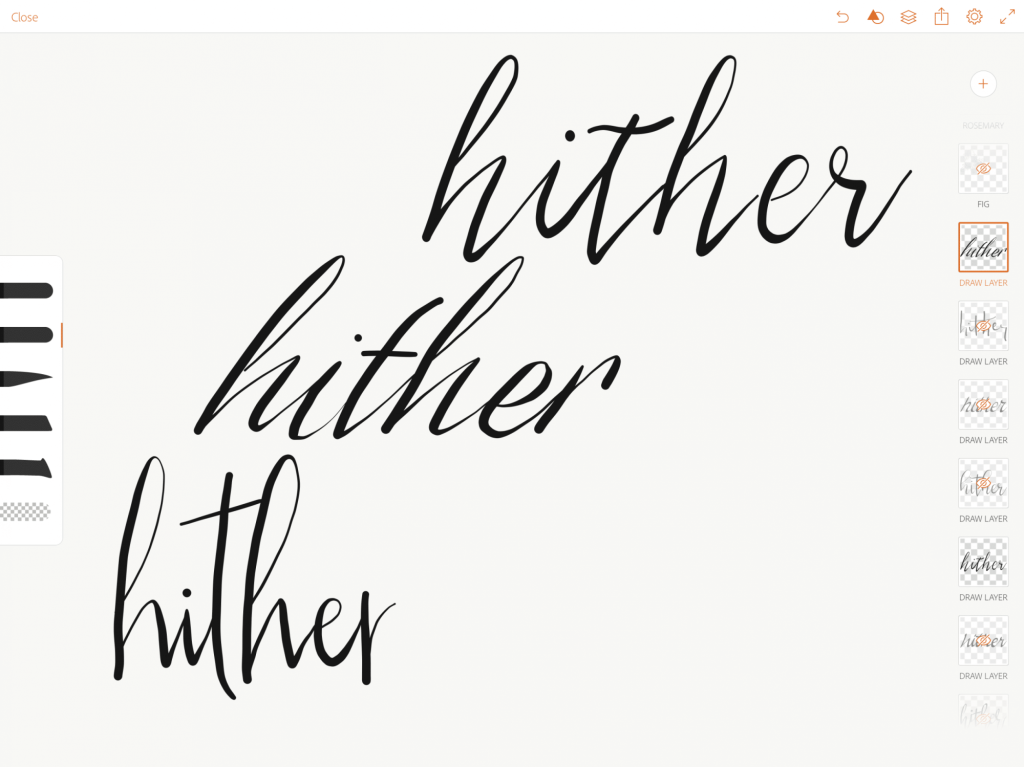
Using Adobe Draw to test various hand drawn logos[/caption] The big test was in editing the files afterwards. Thankfully, Adobe Draw is easy to jump in and out of since it offers seamless integration with Adobe Illustrator and Photoshop. This is important in that it allows us to export any final sketches for fine tuning while also keeping with the hand-drawn style that we get with Adobe Draw and the iPad/pencil mix.
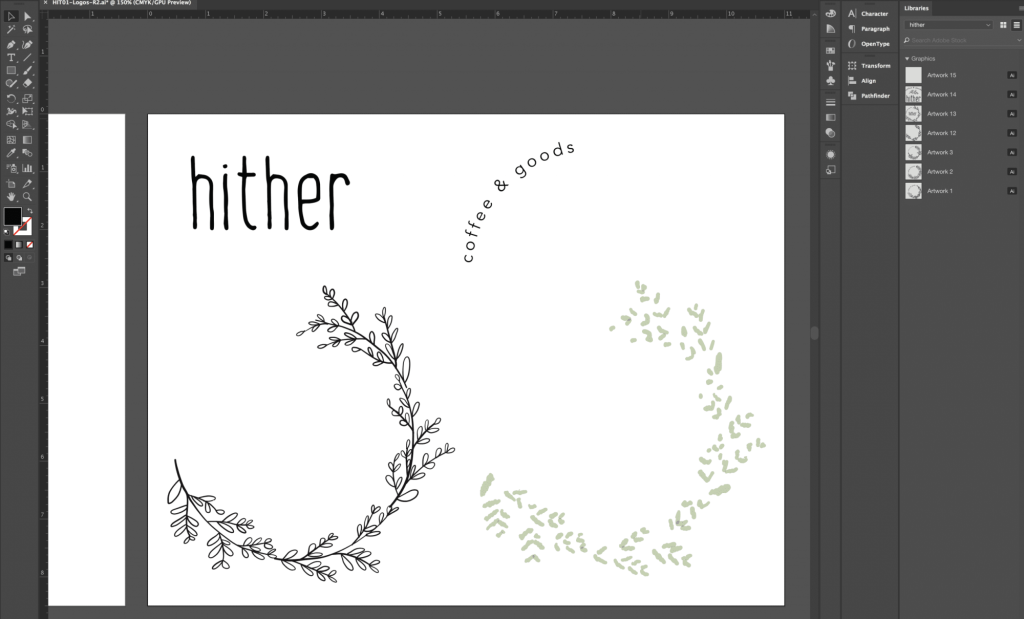
Imported vector layers from Adobe Draw to Adobe Illustrator[/caption] Much like Illustrator, Adobe Draw allows you to create various layers and switch between them with ease. The Hither logo was created in stages, first drawing the black and white wreath that surrounds the Hither name and second adding few layers for trying out an assortment of colors. From there, we opened the illustration into Illustrator for more precise refinement.
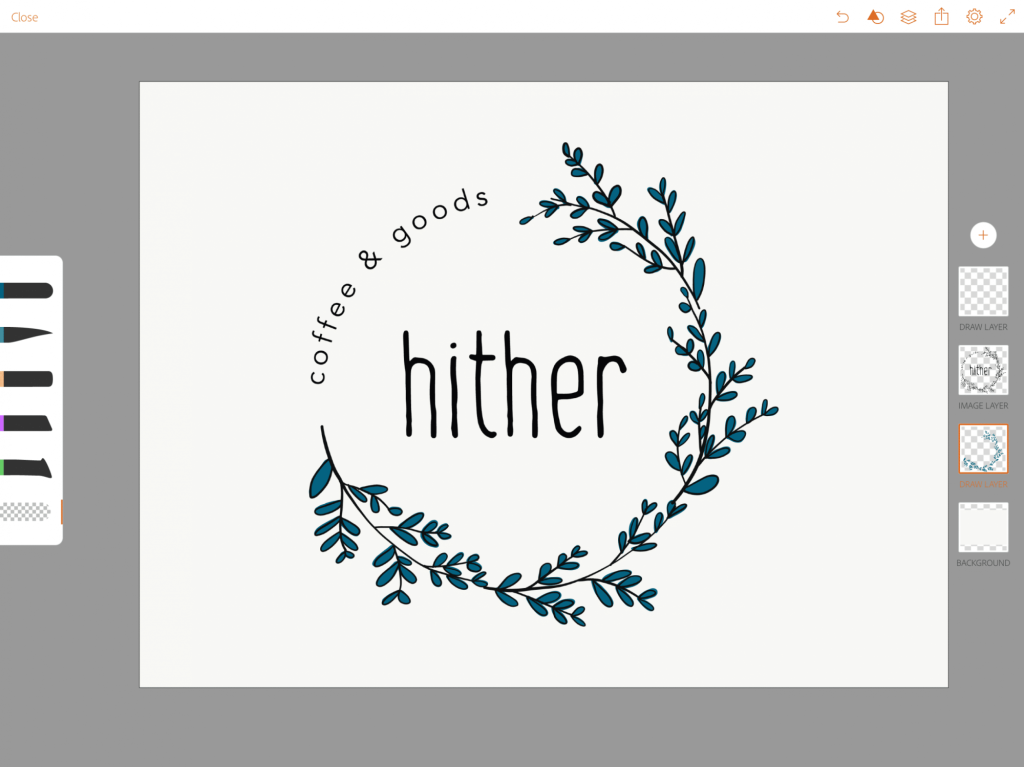
Design elements created as different layers Using Adobe Draw[/caption] The best part of using the iPad and its apps for designing is the ability to export your sketches as vectors with the instantaneous capability to manipulate the points to perfection. This minimized the time it took to scan sketches in, upload them to Illustrator, trace said sketches, and expand the work before you could even start refining points.
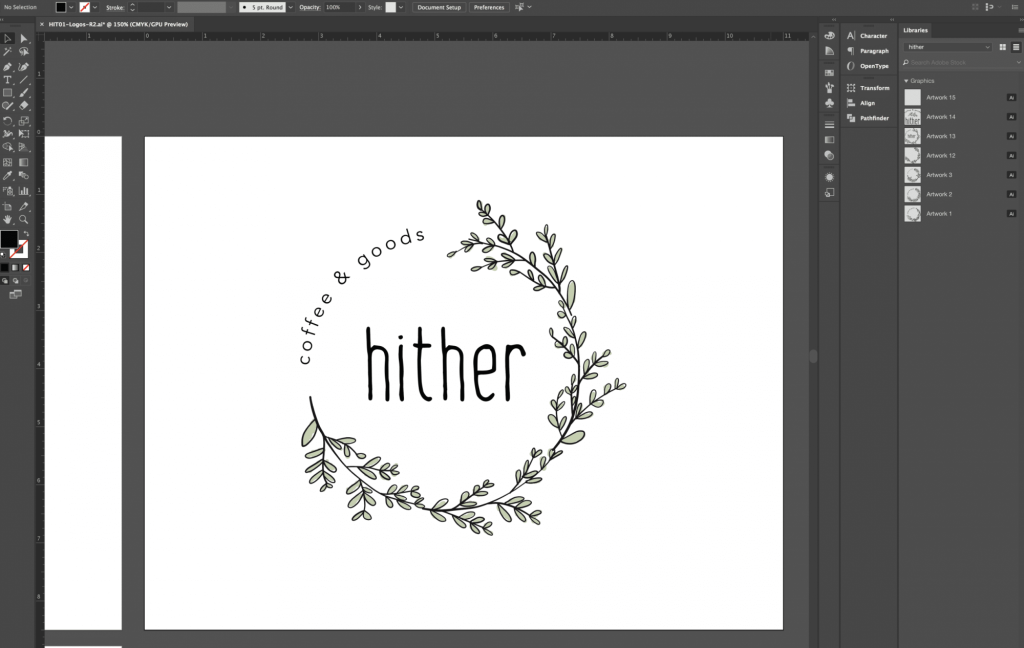
The Trees Love Us
Moving from paper notebook to sketching on the iPad falls in line with our commitment to using less paper in the studio, but the tradeoff needed to make sense with our flow and ability to create authentic, organic illustrations that would serve our clients well. Using trees in the process of design feels like a dead-end in more than one way. It makes things more difficult to manipulate, and it quickly generates a lot of waste in both paper and toner. The iPad Pro lets us keep a virtuous cycle in design, and keep more of our work.